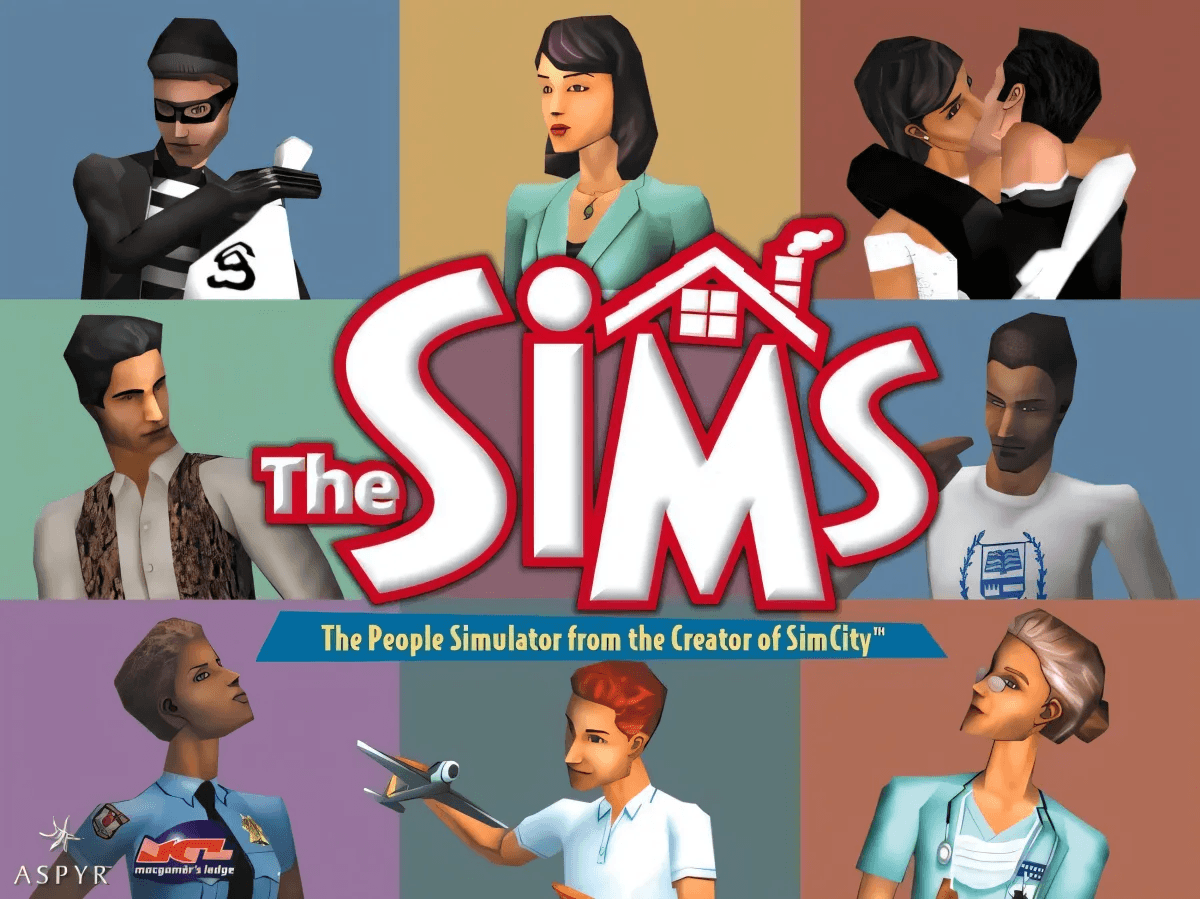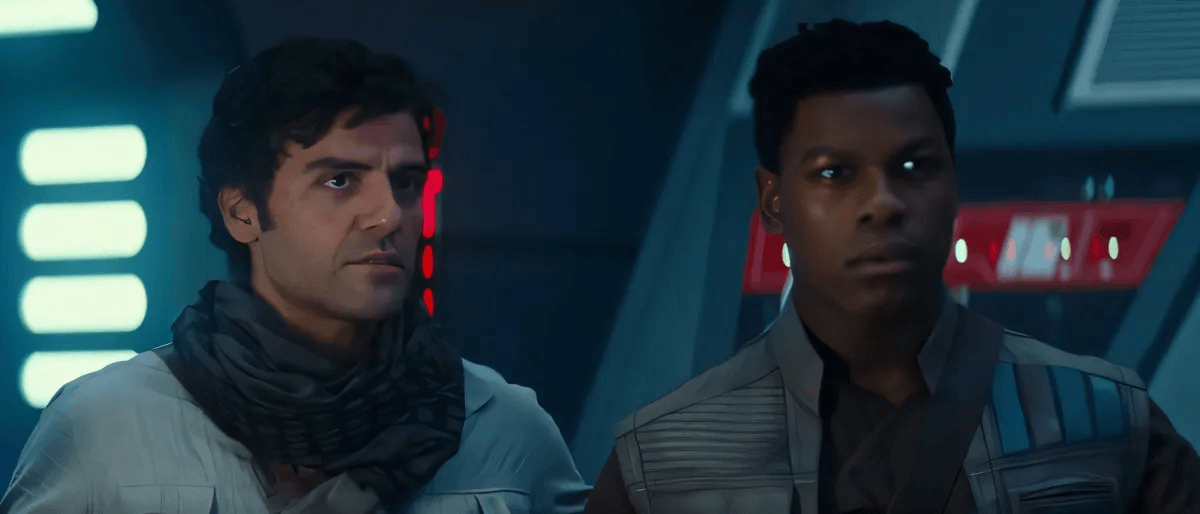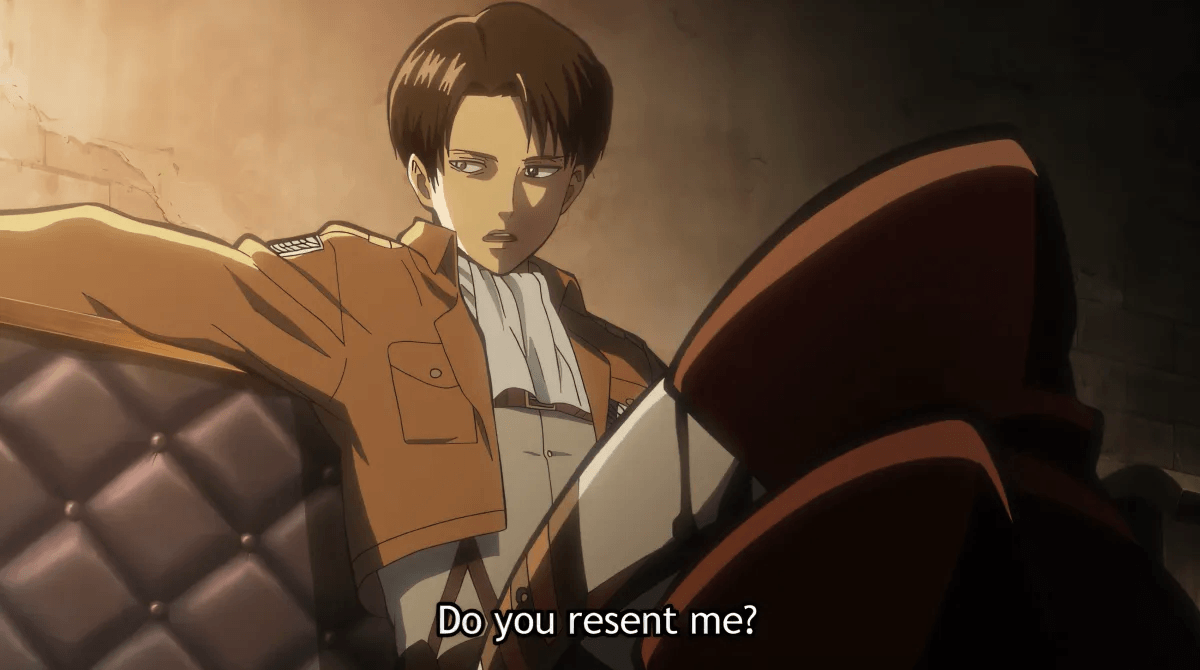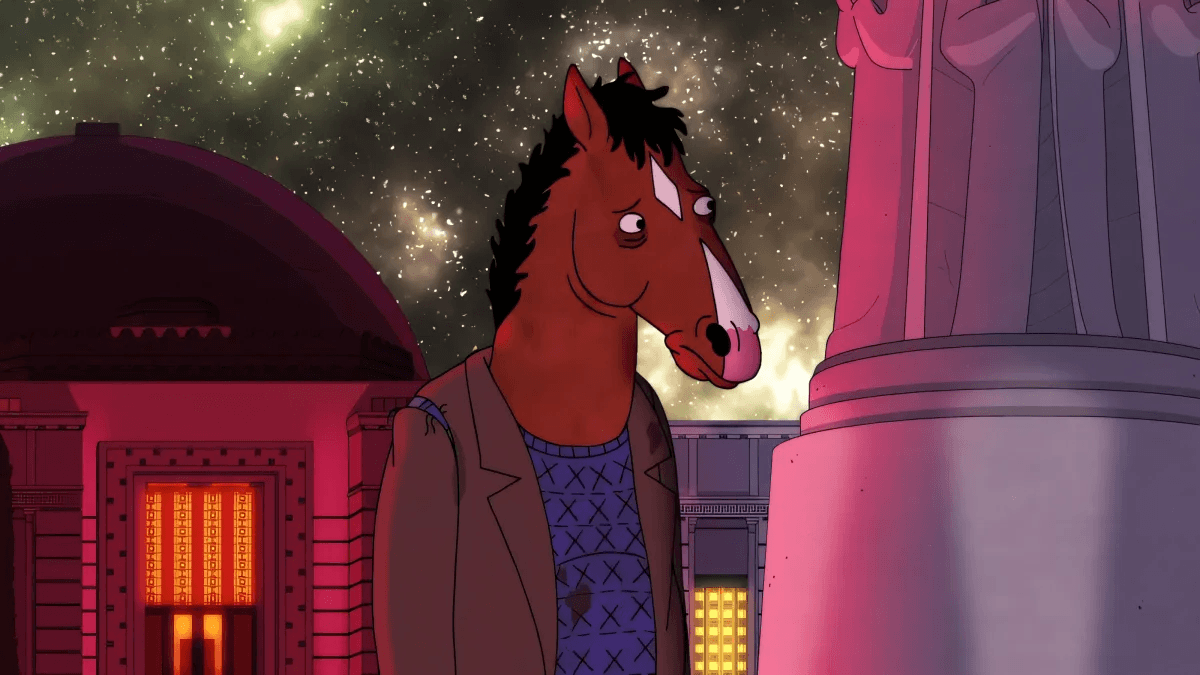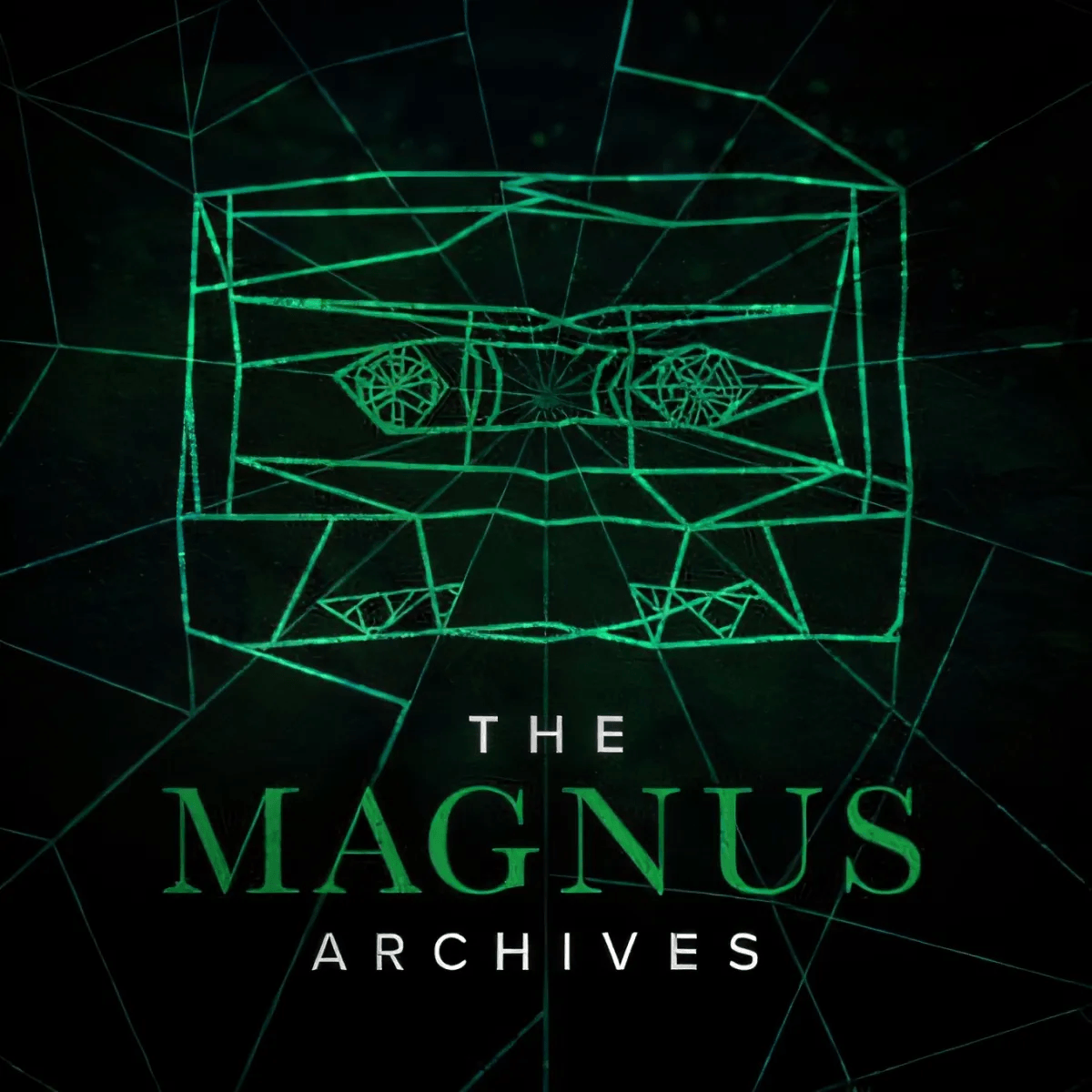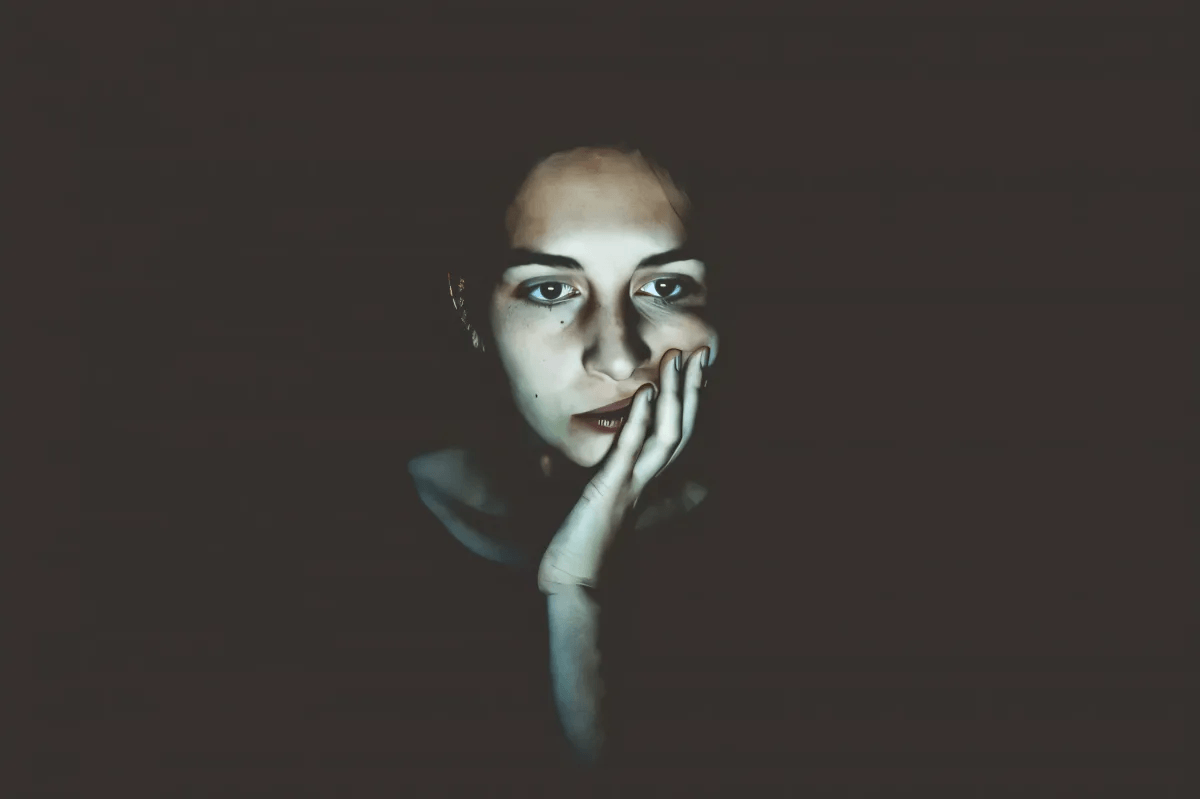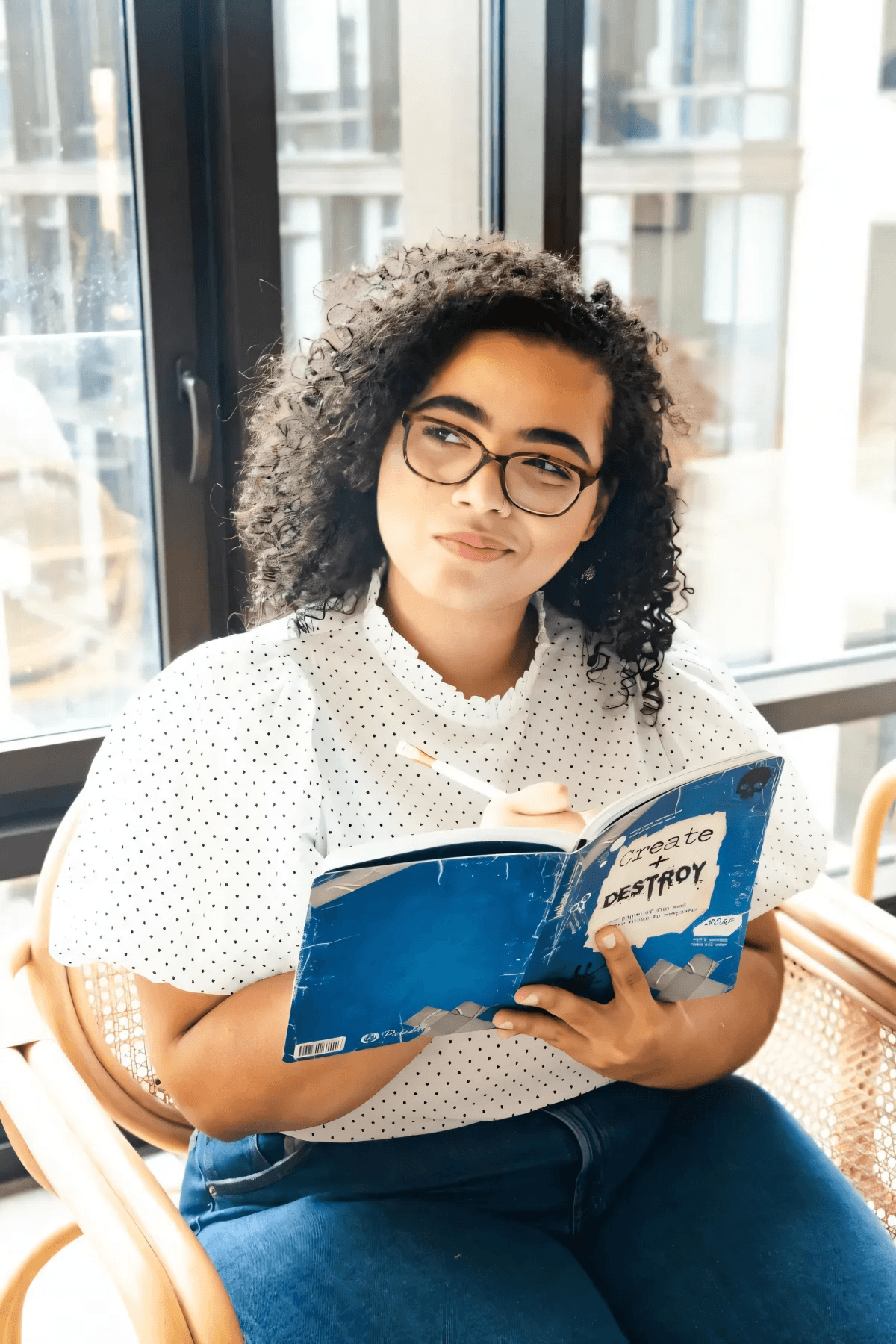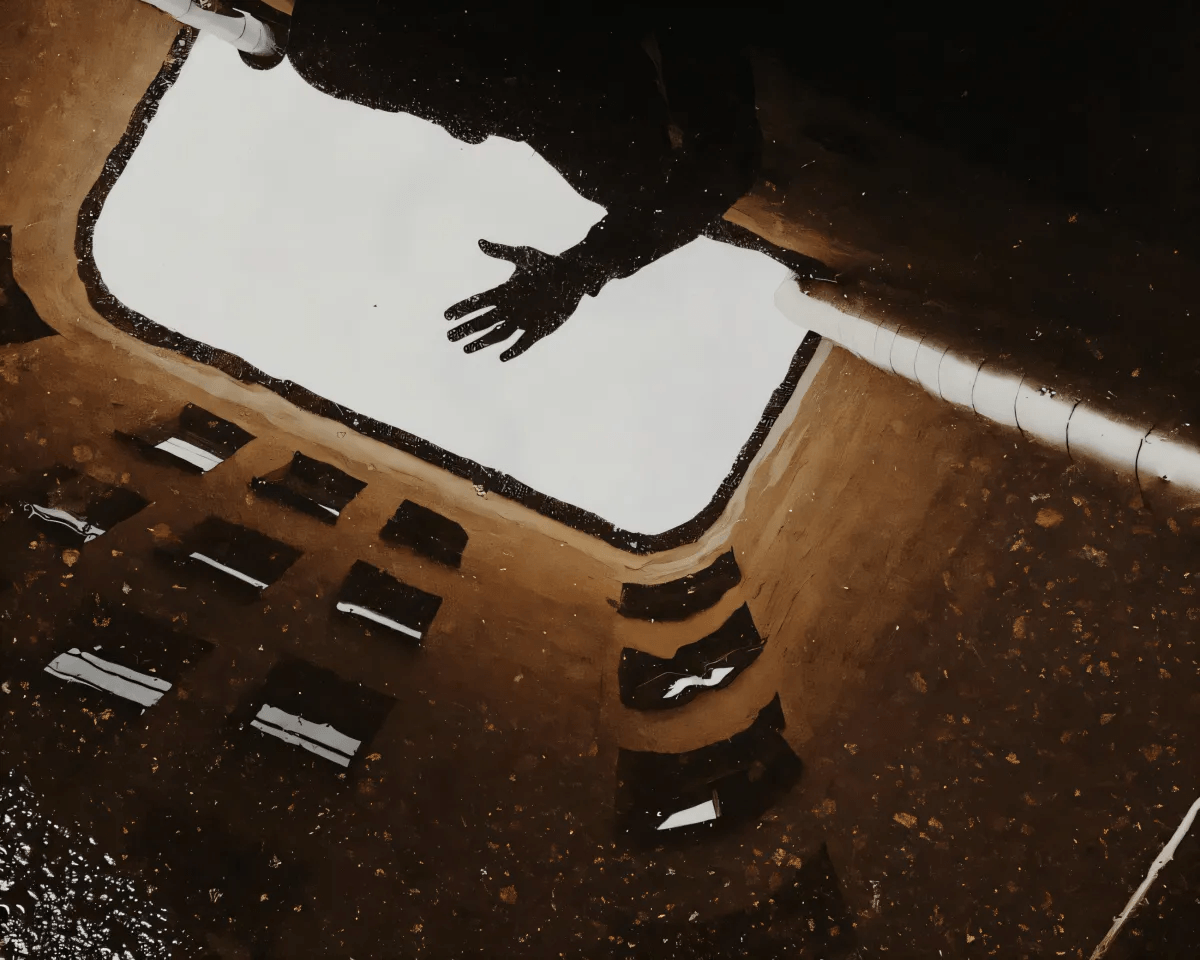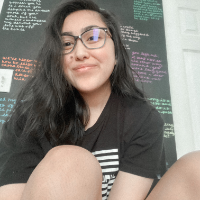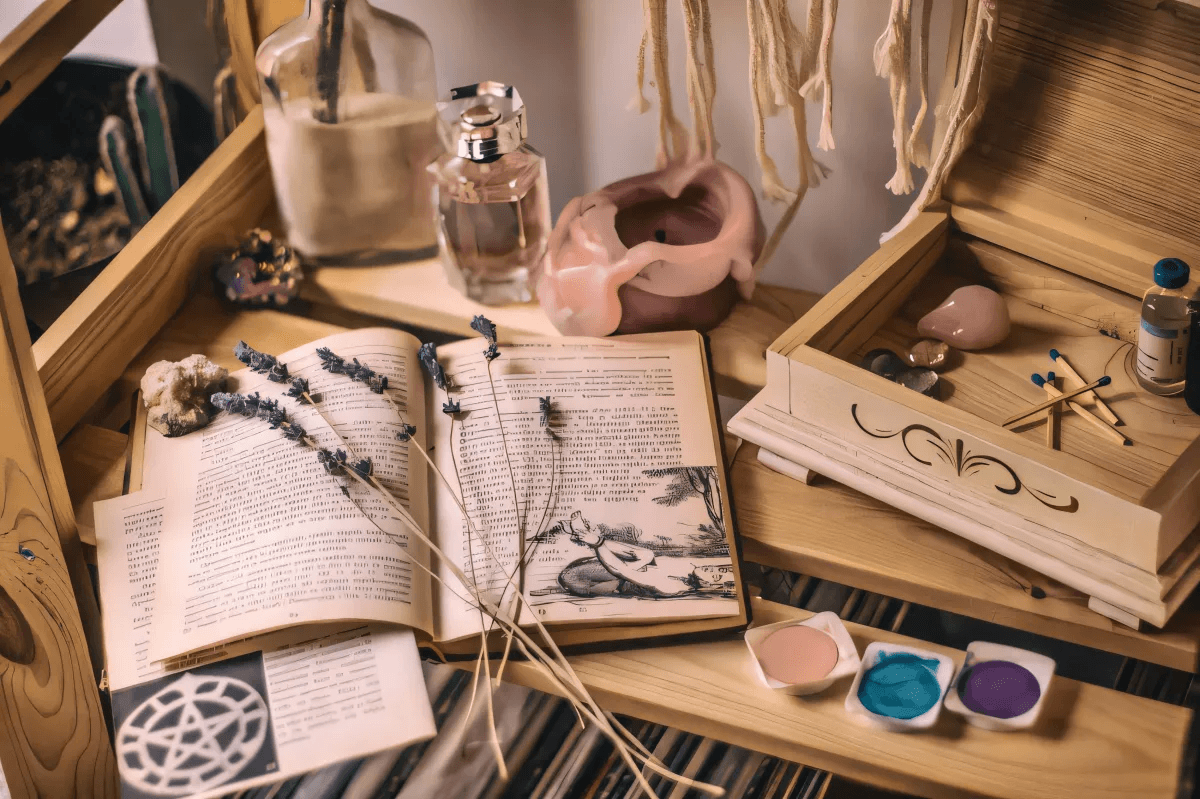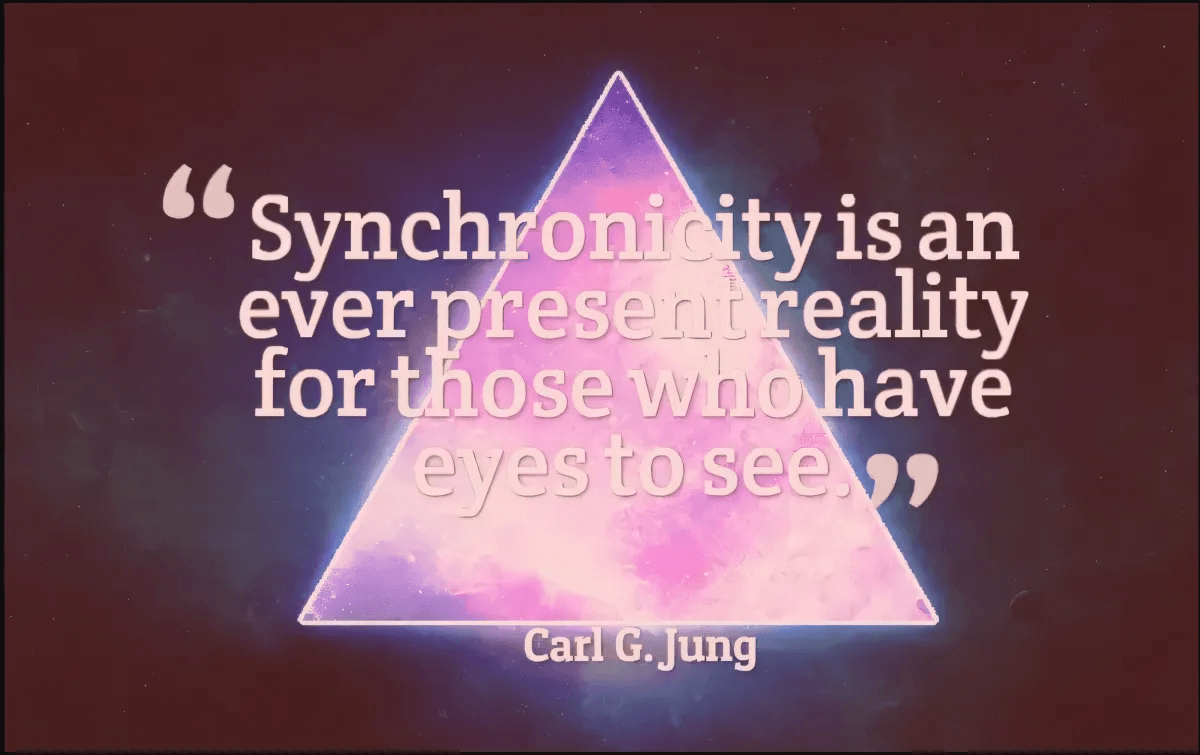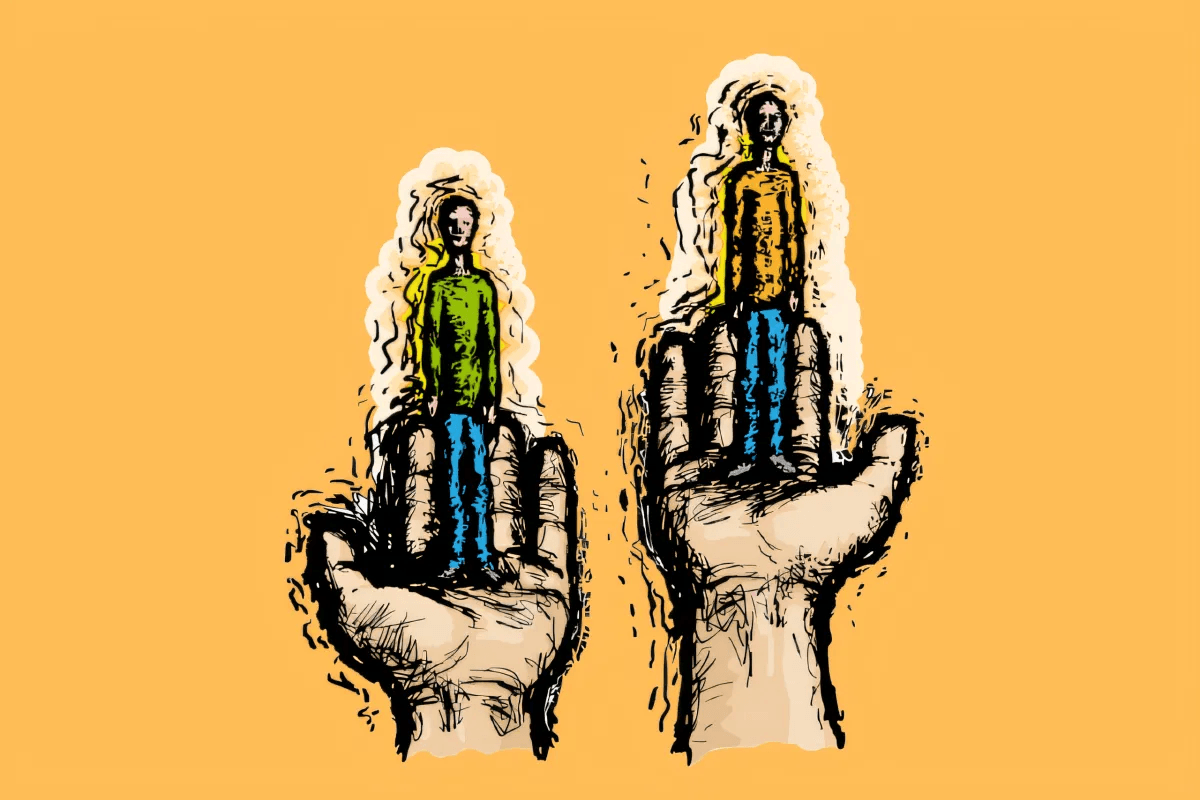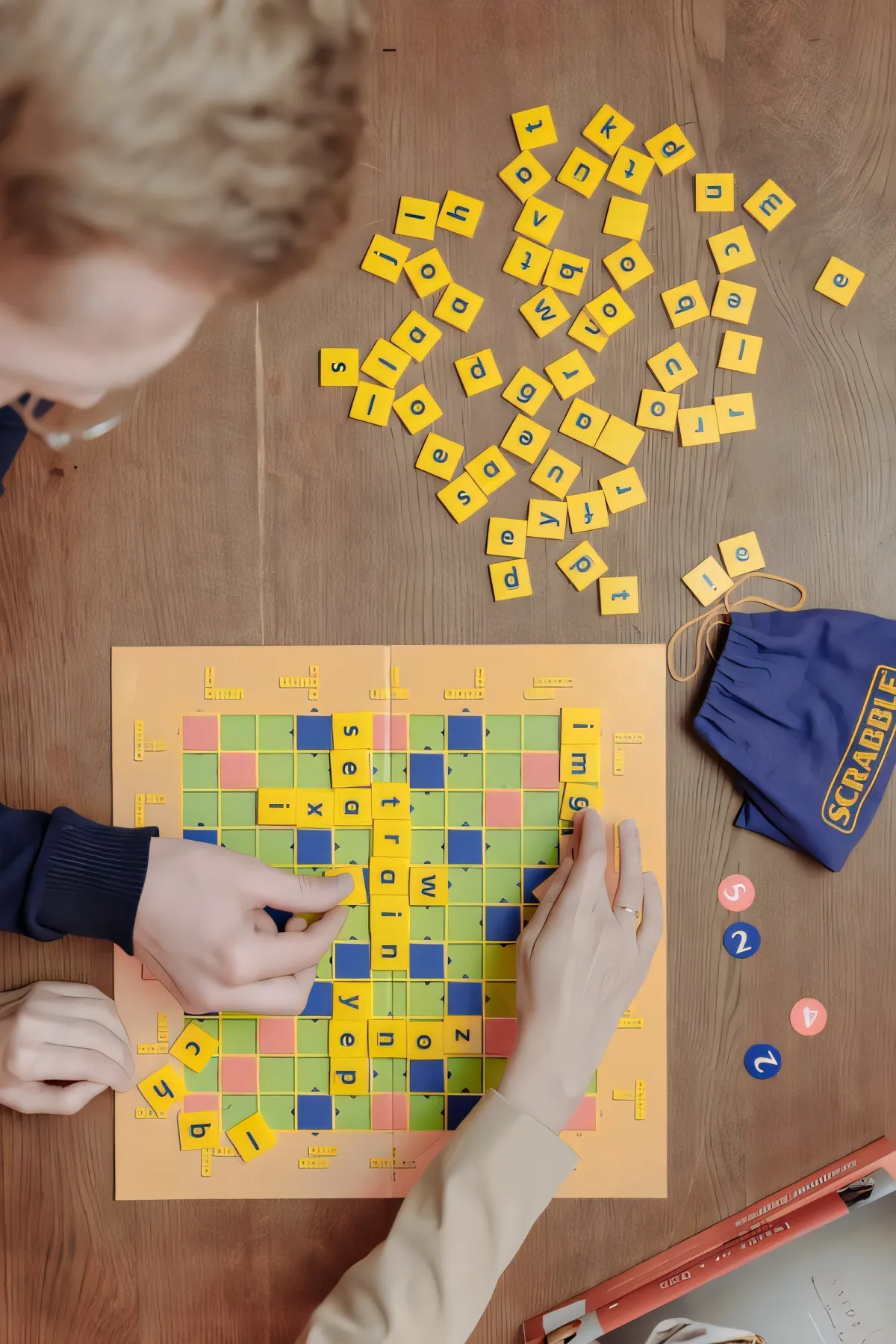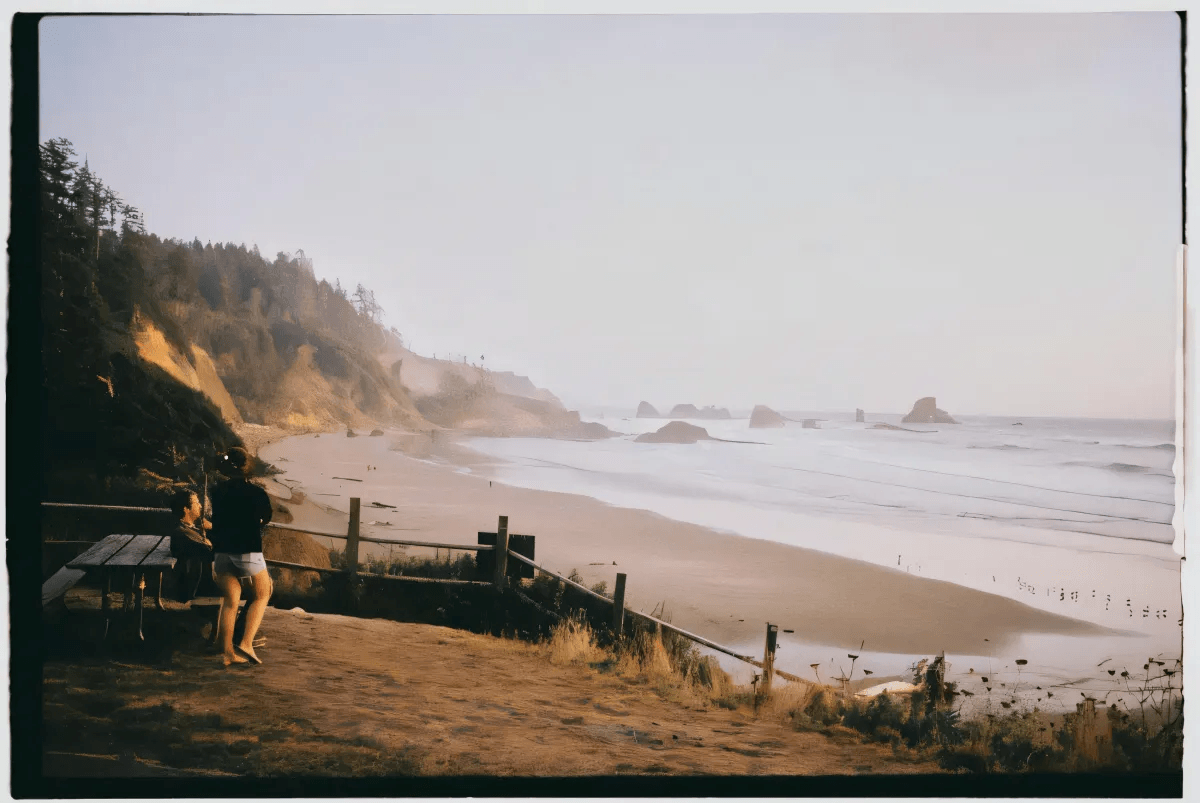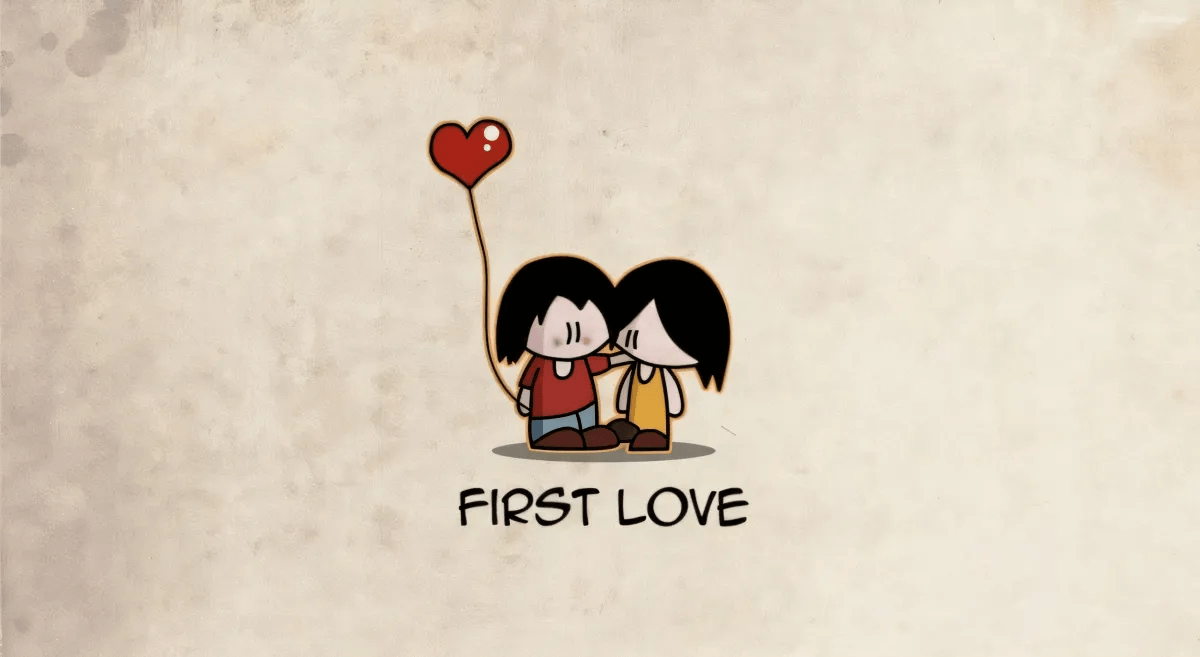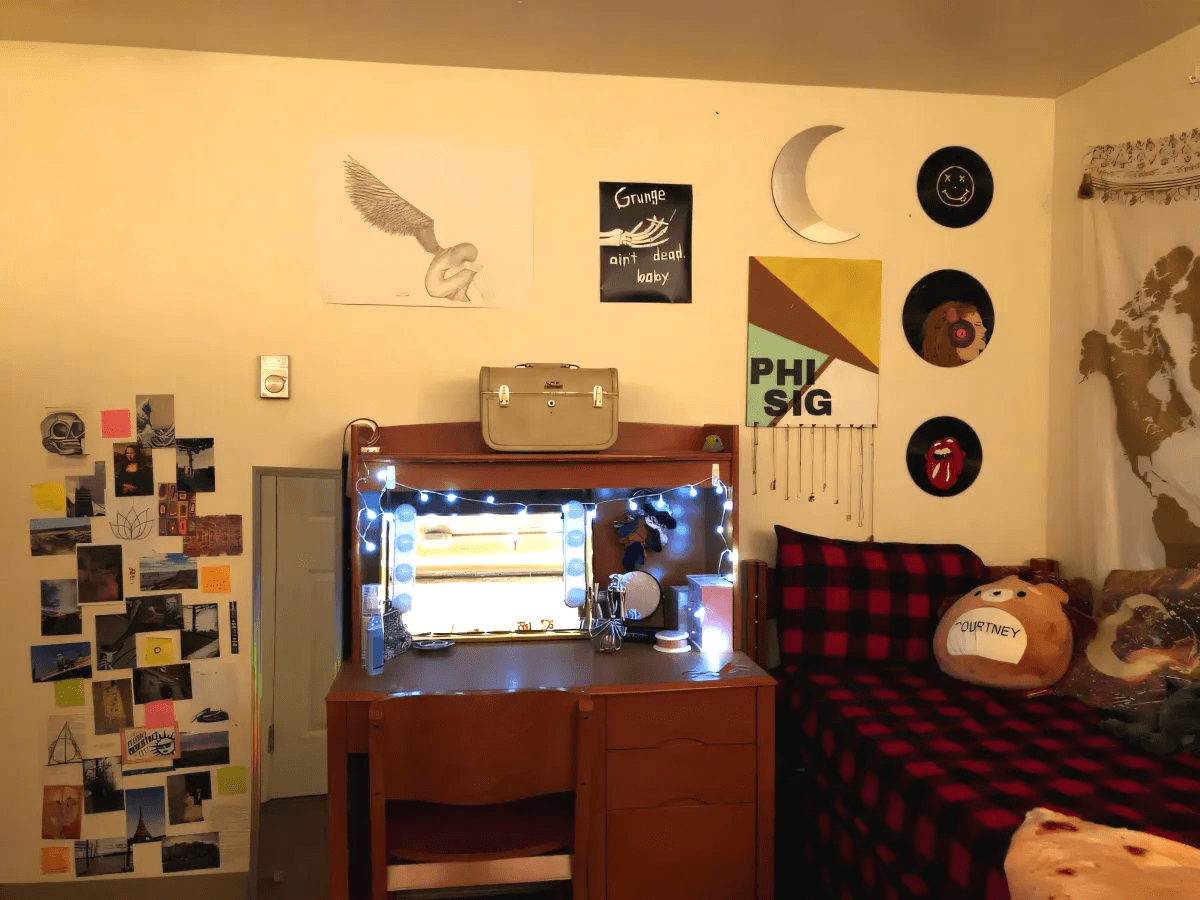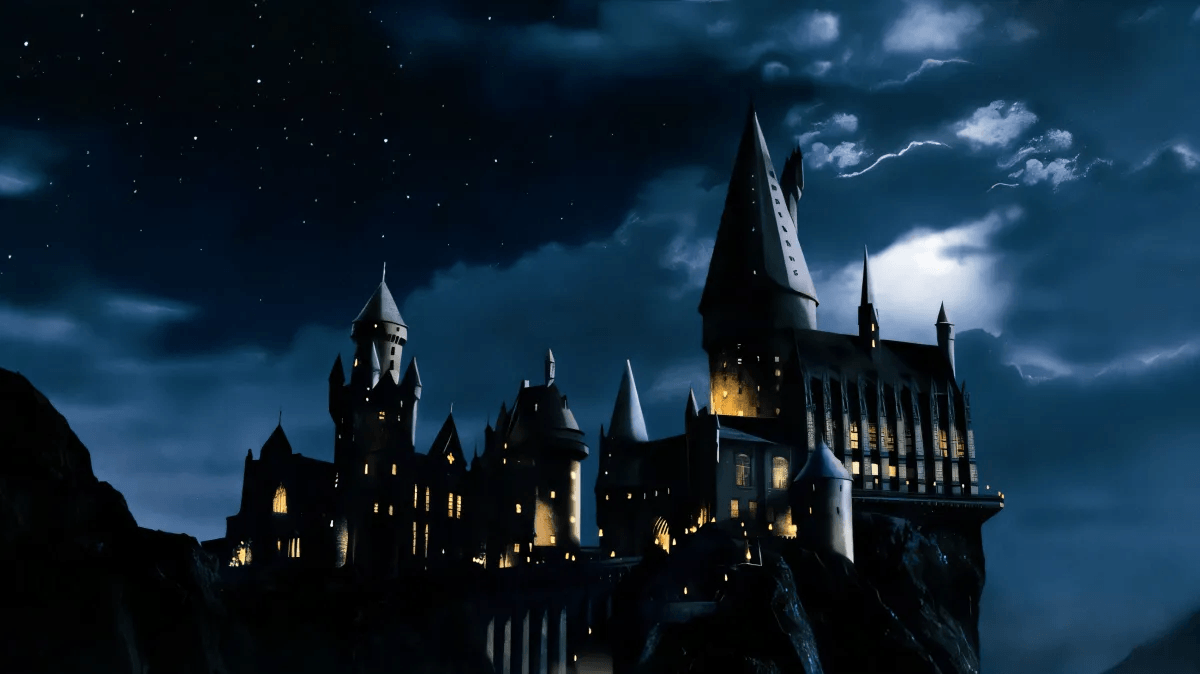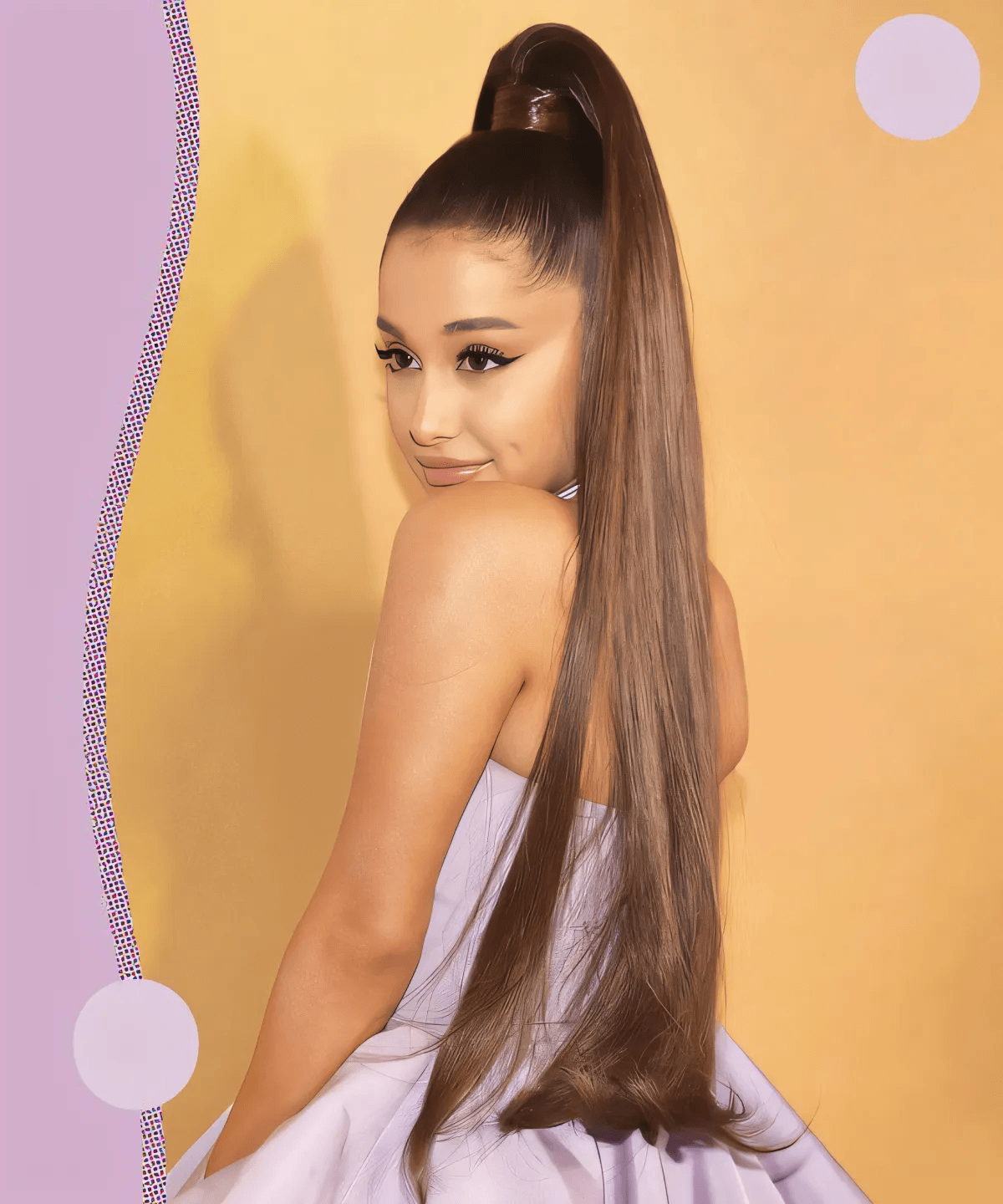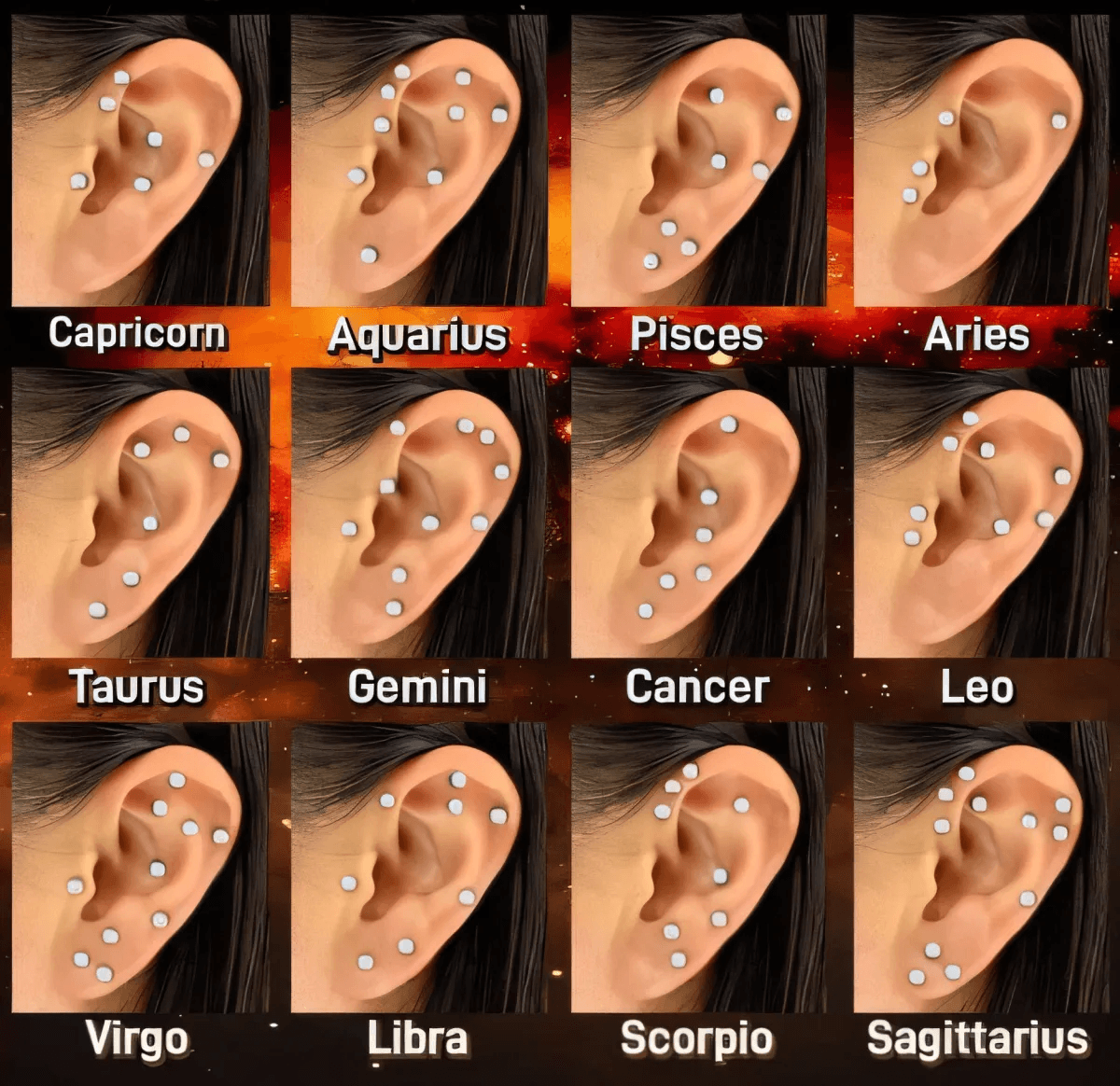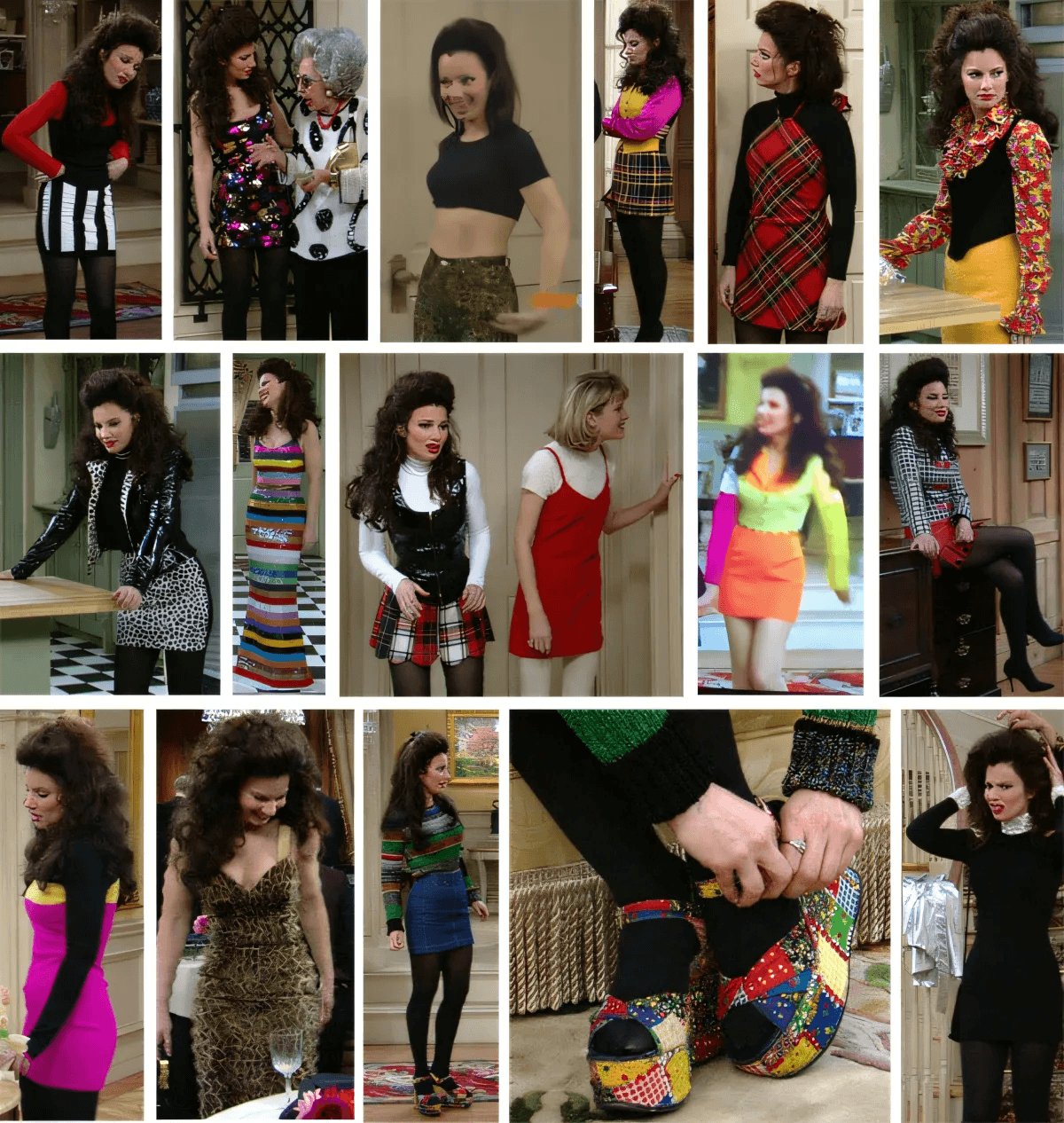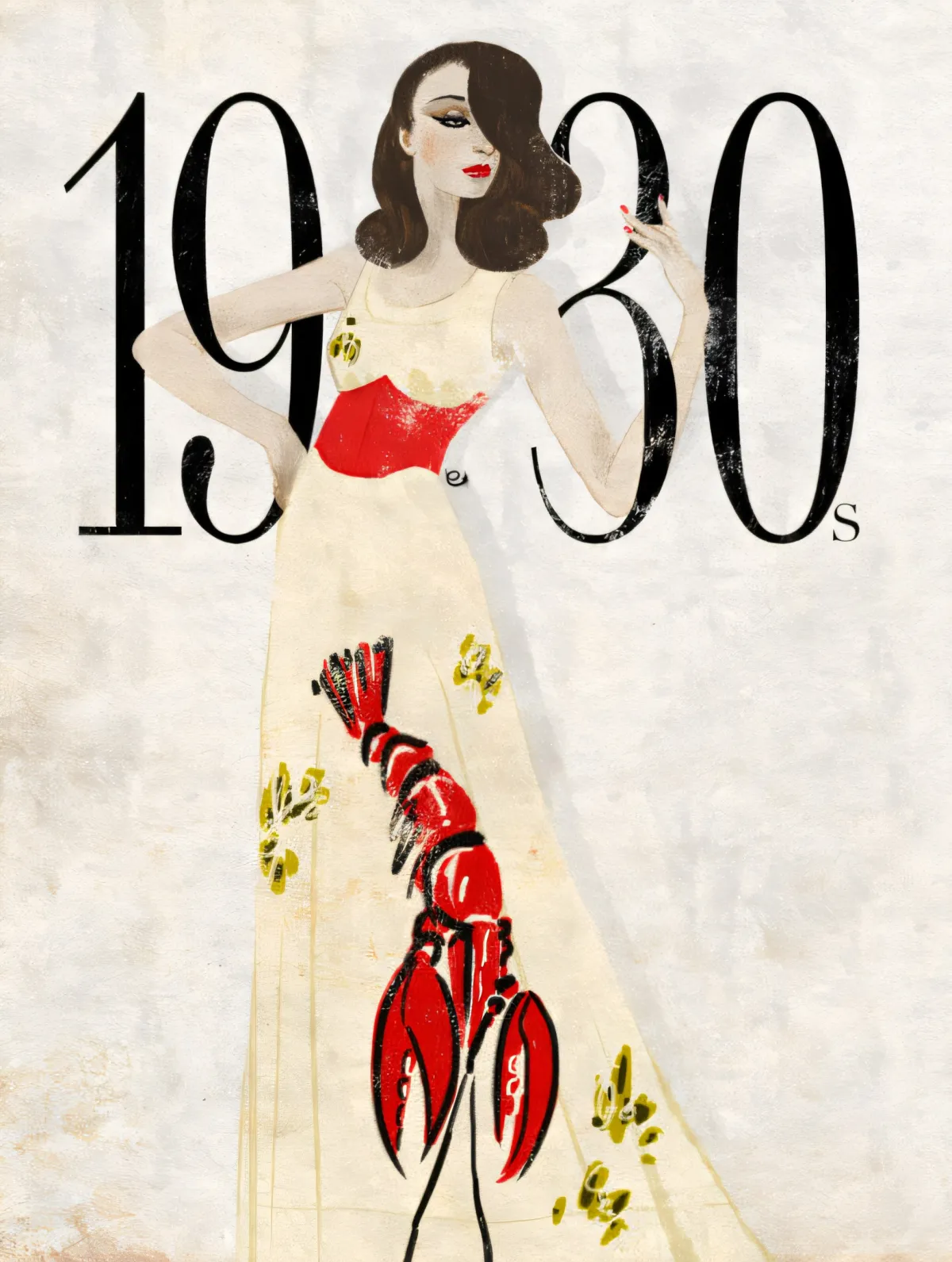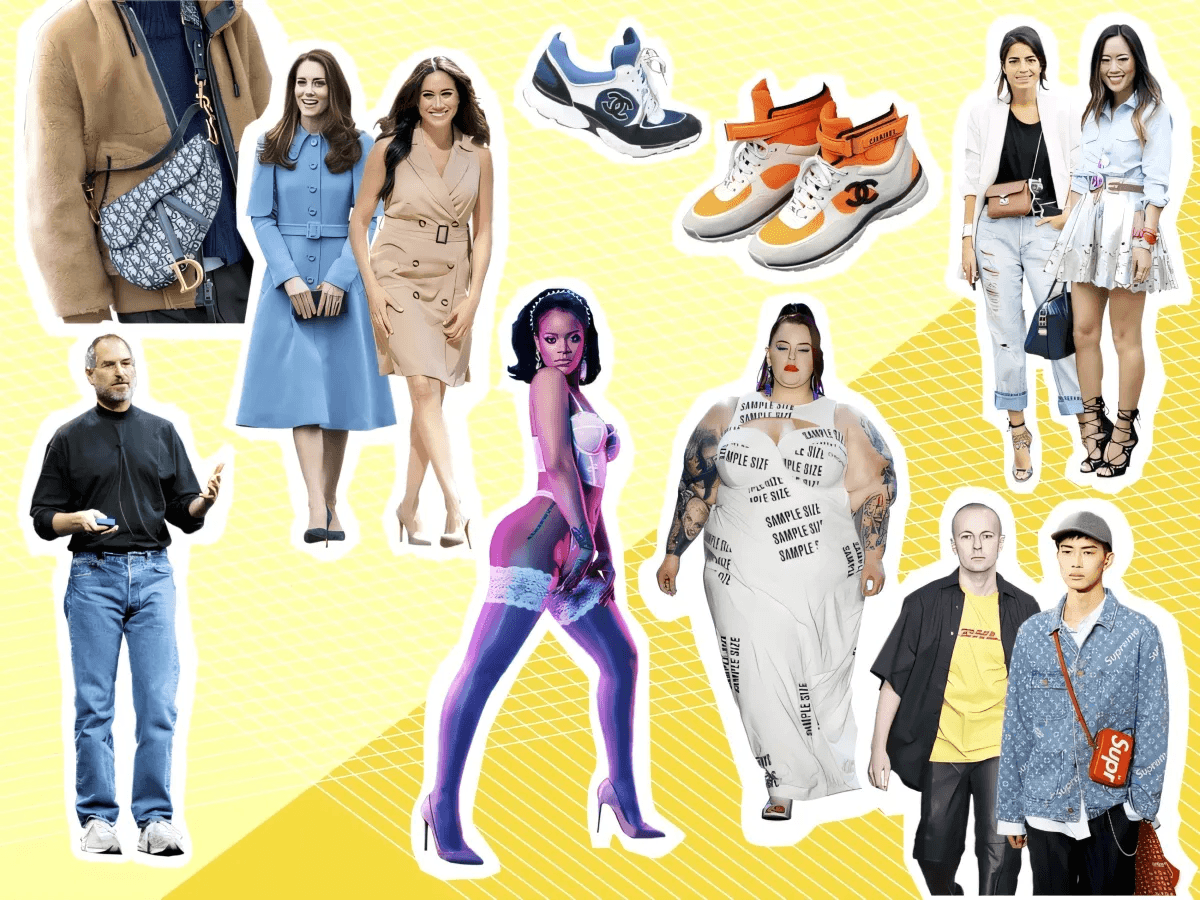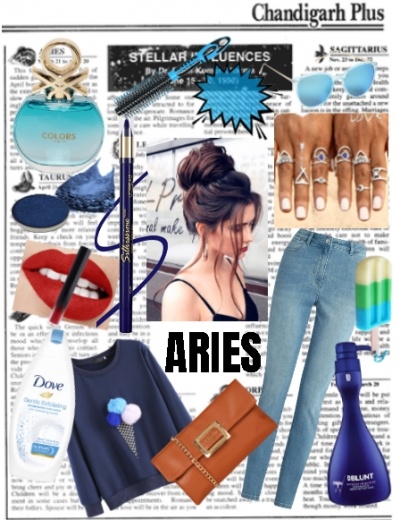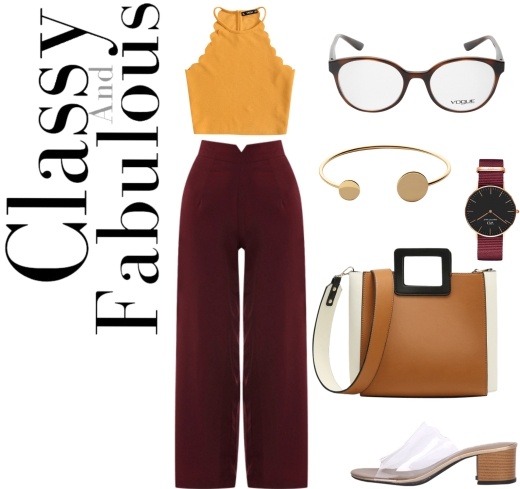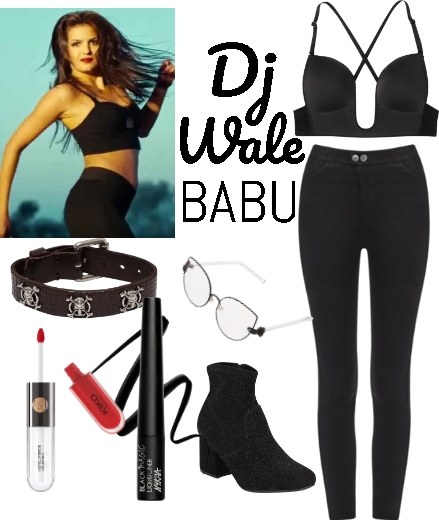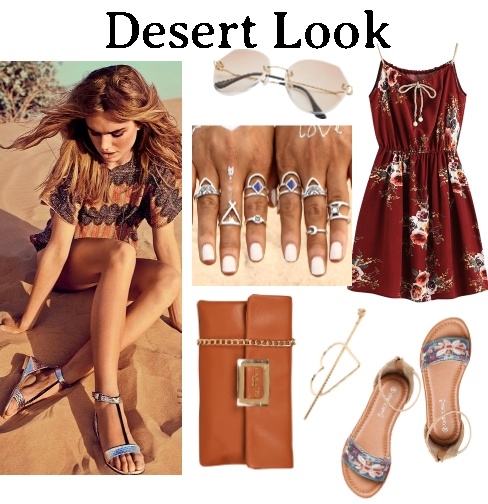The Fascination With The Post Apocalypse Genre
The post-apocalypse genre, normally told in zombie sci-fiction, has become something of a new fantasy genre. However, since the rise of 'The Walking Dead' and all peripheral corresponding media, it's become something of an overused trope. So why are modern audiences so drawn in to this particular branch of dark fantasy?