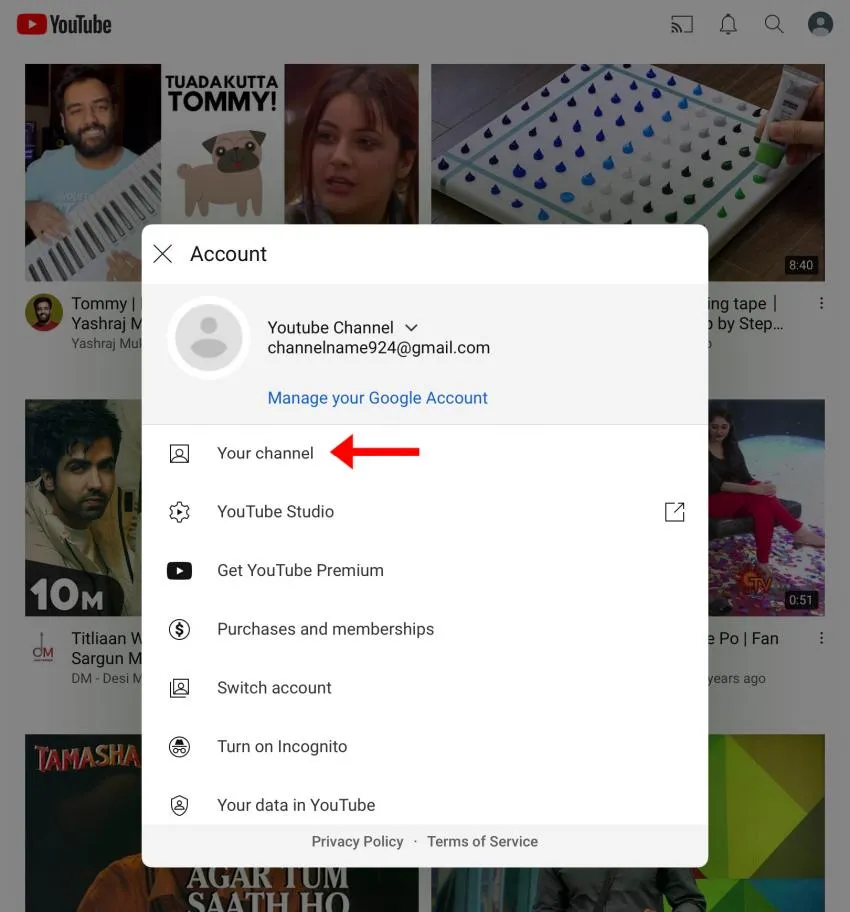Simple Steps To Create A Successful YouTube Channel

Starting your own YouTube channel can be daunting at first, however, with over two billion users and one billion hours watched daily, YouTube is the ideal platform for promoting existing businesses.
Moreover, as a content creator on YouTube, you can possibly earn money through advertising revenue, channel memberships, and YouTube premium revenue.
This guide contains all the important steps you need to follow while creating your very own YouTube channel.
Here are the 6 Basic Steps to Create a YouTube Channel:
1. Sign in to YouTube
- Start off by going over to YouTube.com
- Click on the profile picture icon on the top right corner
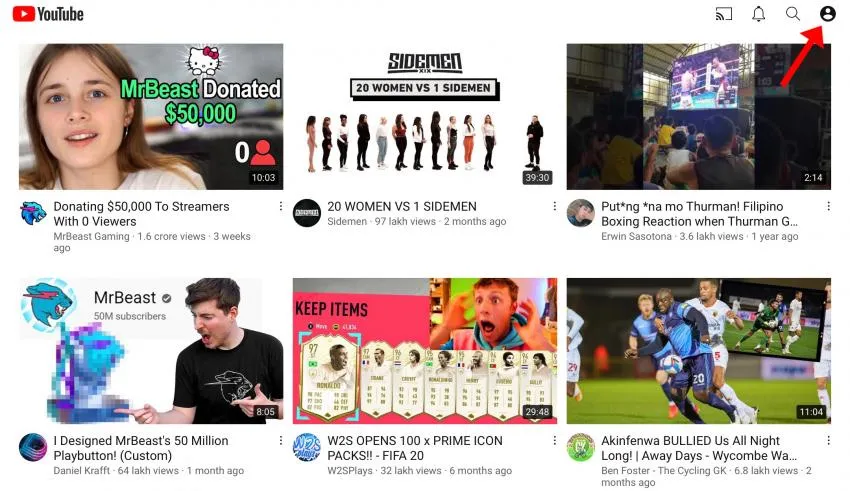
- Select the ‘Sign in’ option
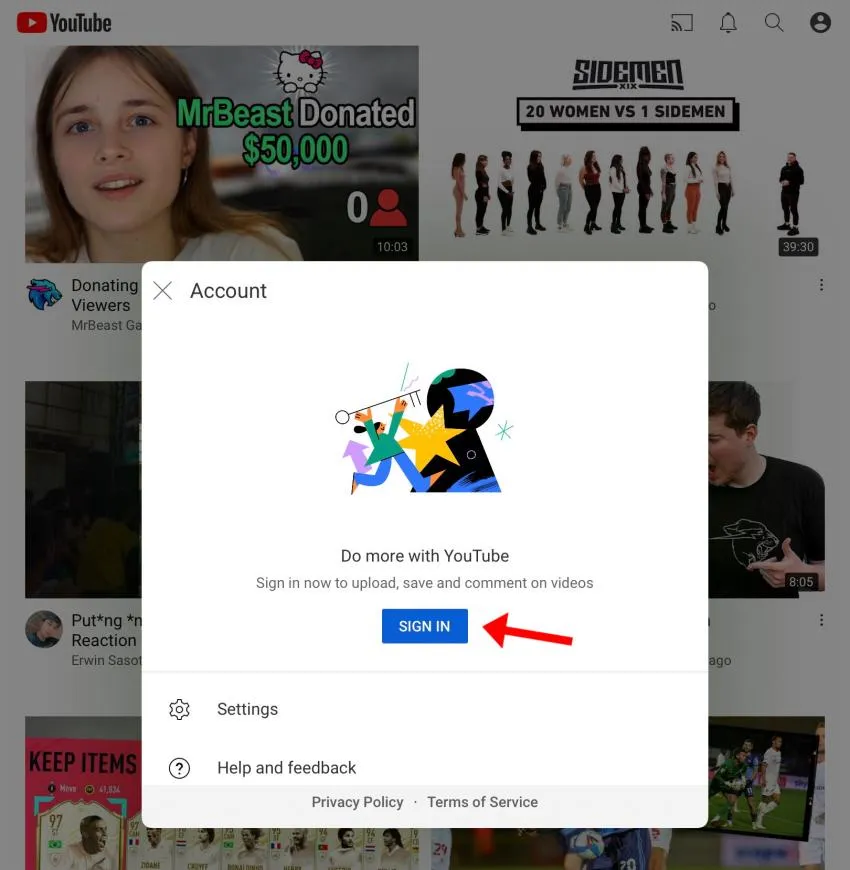
- Log in using your Google account or create a new Google account
2. Set up your channel
Personal channel- A personal channel is linked to your personal Google account.
- Click on the profile picture icon
- Select ‘Your channel’
- Confirm to create your channel
Brand channel: A brand channel will give you access to a custom channel name. You can also assign other people or google accounts as channel managers on your channel.
- Click on Create a new channel
- Select ‘Use a business or other name’
3. Name your channel
- While naming your channel, keep the purpose of the channel in mind. For instance, if your channel is a vlog channel, using your own name as the channel name is the way to go.
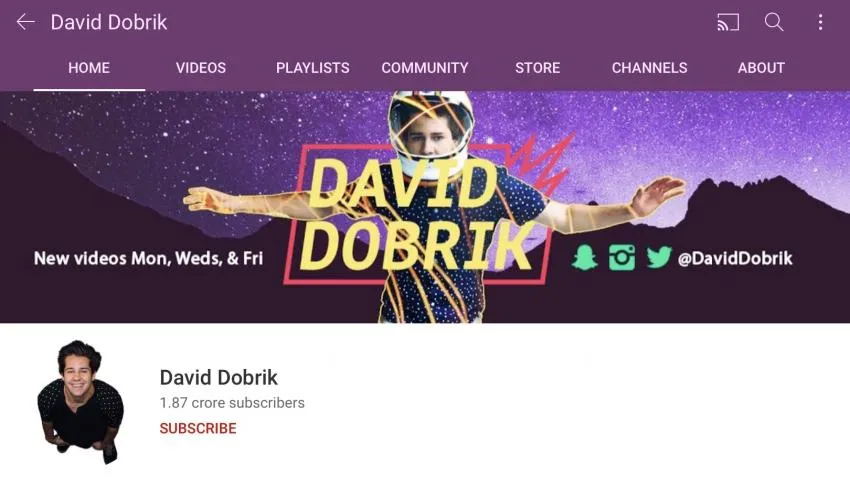
- Alternatively, if your channel is educational or fitness related, include a keyword from that niche in your channel name.

4. How to change your profile picture
- Click on the channel icon and select ‘Your channel’
- Click on Edit Channel
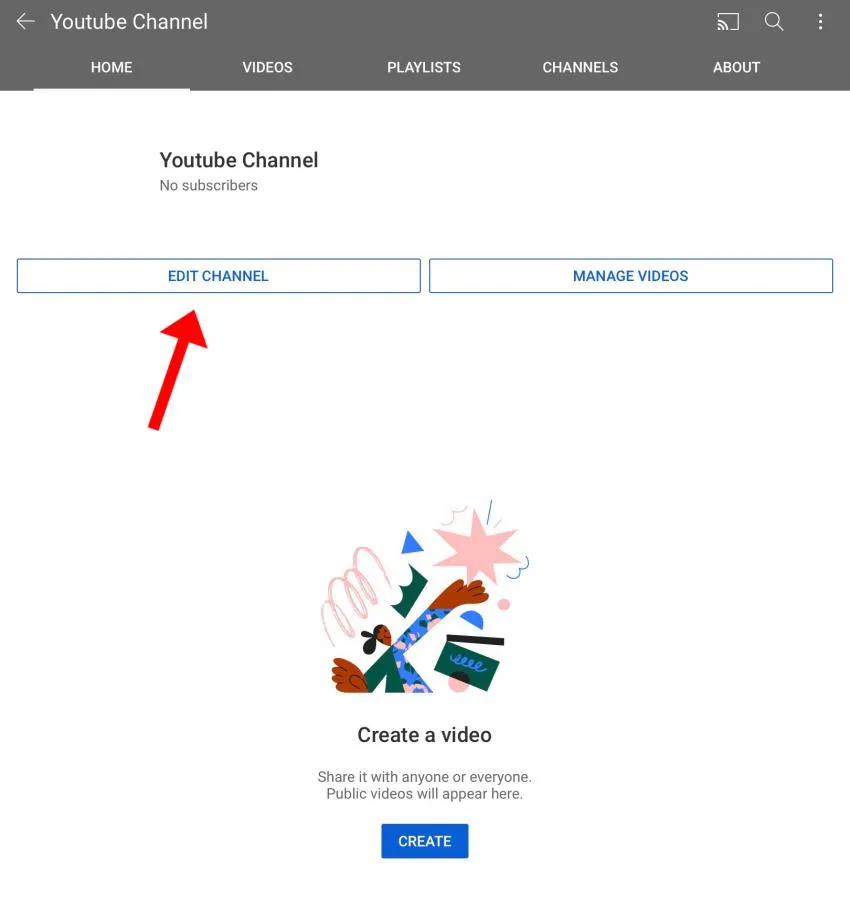
- Select the profile picture icon
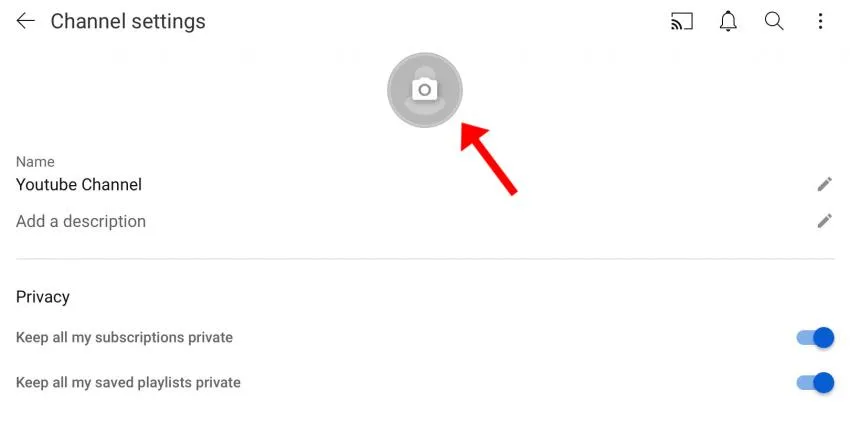
- Select a profile picture that is in one of the following formats: JPG, GIF, BMP, or PNG file (no animated GIFs)
- The channel icon must be 800 x 800 pixels or a Square or round image that is rendered at 98 X 98 pixels
5. Upload cover photo/ banner image
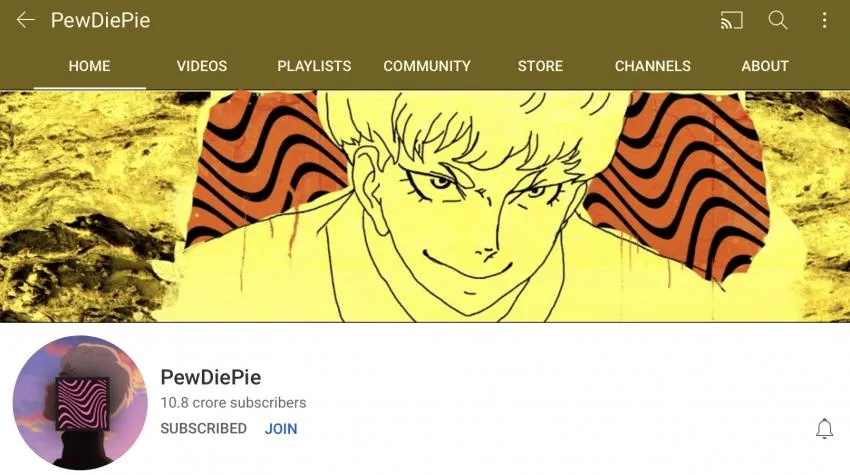
The banner image is shown as the background at the top of your YouTube channel. Customized channel art can visually show your viewers what your channel’s all about.
A vibrant and eye-catching banner image can attract new viewers to check out your channel and possibly subscribe.
Keep in mind that your banner image will look different on the computer, mobile and TV displays and thus larger images may be cropped.
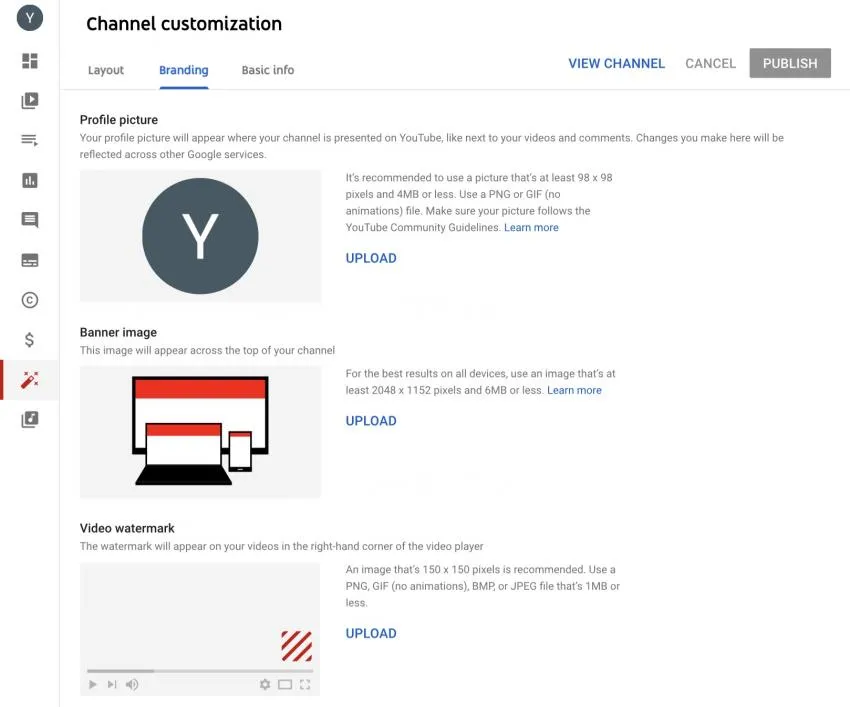
- Head to YouTube studio and sign in
- Select ‘Customization’ from the left-hand menu
- Select ‘Branding’
- Click Upload and select an image.
- Select a preview to change the crop
- Click ‘Publish’
Banner image criteria
- The minimum dimension for upload is 2048 x 1152 pixels with an aspect ratio of 16:9
- File size must be 6 MB or smaller
- For the minimum dimension, the safe area for text and logos is 1235 x 338 pixels
6. Add a Channel description
A channel description includes a few sentences about who you are, what your channel is about, and what viewers can expect from your channel.
Optimize the description by adding keywords relevant to the kind of content you intend to create on your channel.
This is also a great place to add links to your website and your social media accounts.
- Head over to YouTube studio
- Select ‘Customization’ from the left-hand menu
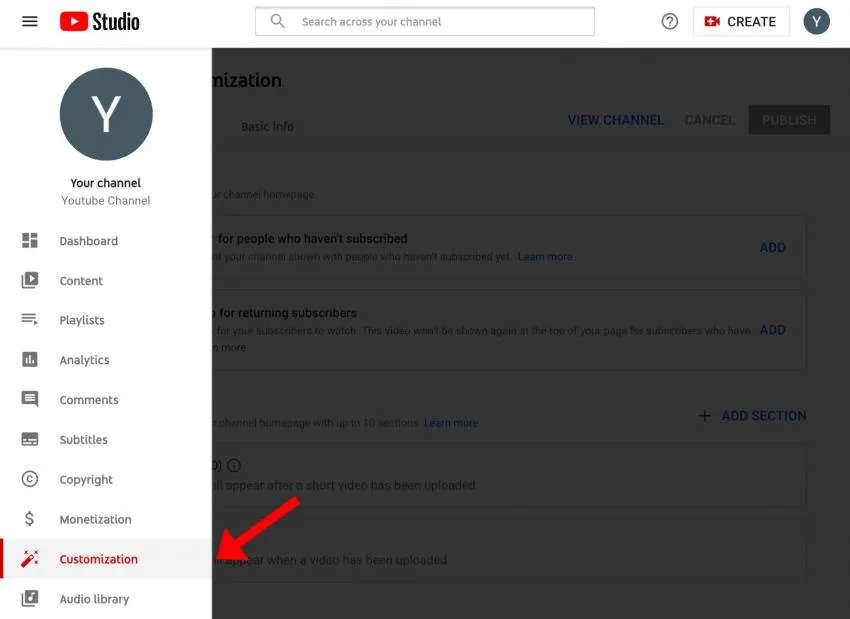
- Select ‘Basic info’
- Add a Channel description
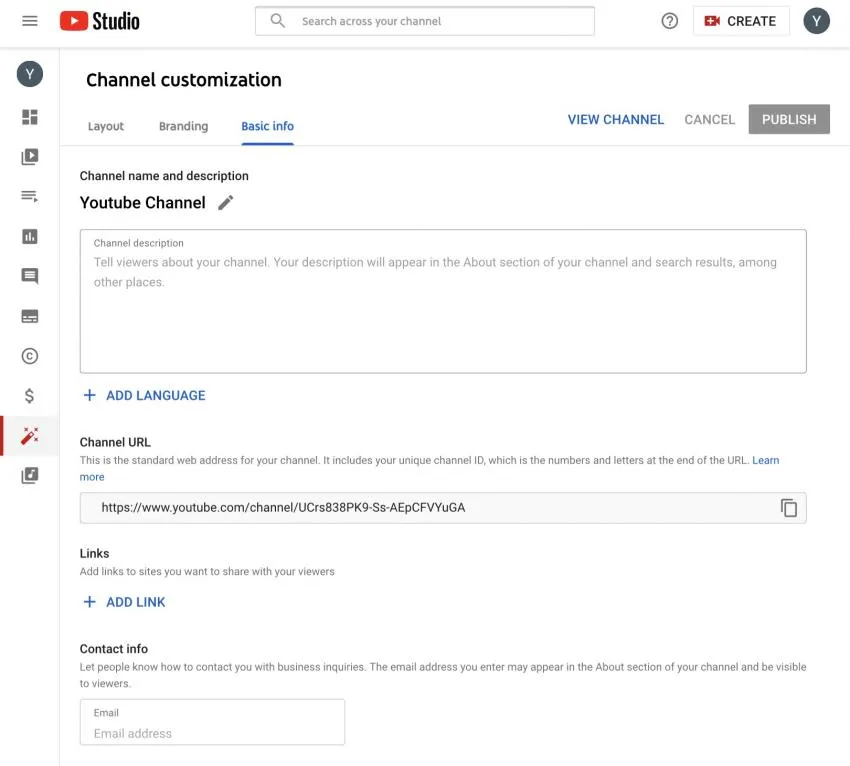
Here are 3 Easy Ways to Optimise your YouTube Channel:
Now that you have your channel all set up, you might be wondering what to do next. Obviously, the next step would be to start making videos and uploading them. However, you might not see any progress just by doing that.
It can also get difficult to film, edit and upload videos regularly if you don’t have a proper uploading schedule.
It’s important to optimize your channel to its fullest potential in order for it to be discoverable by your desirable audience.
Learning more about your niche, uploading schedule, and search optimization will help you immensely on your journey on YouTube.
1. Figure out your niche
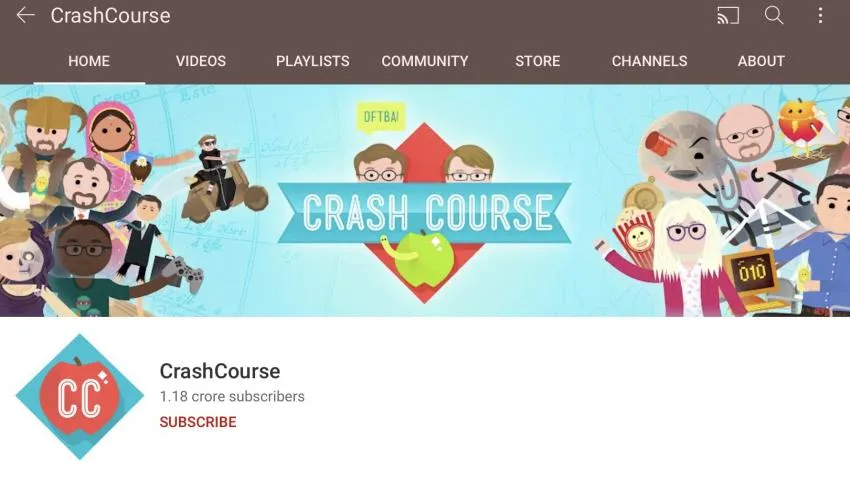
Your niche is basically the main category of your videos.
Ask yourself the following questions to figure out your niche: What value can you add to your viewers’ life through your channel? Who is your target audience? What is your area of expertise?
Once you figure out the target demographic of your business, you can create content according to their interests and needs.
Some of the most popular categories of content on YouTube are:
| Category | Successful channels in the category | Number of subscribers in millions |
| Gaming | PewDiePie | 108 |
| Beauty | James Charles | 25.1 |
| Fitness | Chloe Ting | 16.9 |
| Vlogs | Roman Atwood Vlogs | 15.4 |
| How To’s | HowToBasic | 15.8 |
| Educational | Crash Course | 11.8 |
2. Develop a schedule for uploading
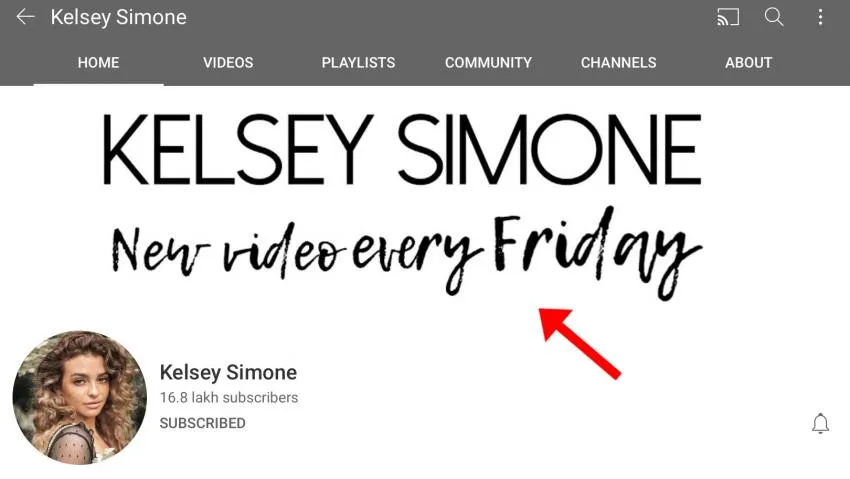
The key to success on YouTube is consistency. Don’t expect to instantly gain thousands of subscribers.
Create a schedule for uploading videos. To start, upload one or two videos every week on certain days and times.
This will enable you to form a good routine and you can accordingly plan out the days when you will film and edit your videos.
Moreover, your subscribers will know when to expect a video.
3. Search optimization
To make sure you’re optimizing your YouTube search, always fill in the title, description and use tags when uploading a video. The use of these tools will make your videos easily discoverable in YouTube search.
The title, description, and tags used in your videos must have keywords that are relevant to your category of content.
Now that you have a YouTube channel that perfectly fits your niche with the right channel name, banner image, and channel description, go out into the world and start making meaningful content.
Don’t be disappointed if your first few videos only receive a few views. Becoming successful on YouTube takes time and effort. Consistency will be the most crucial in deciding your fate on YouTube.
People often get disappointed and quit too soon. Whenever you feel discouraged and think about quitting, remember that the most successful YouTubers today were in the same place as you and it took some of them years of consistent efforts to gain recognition on YouTube.
It’s easier said than done, but remember that it’s not just all about the numbers. It’s easy to get caught up in the number of views and subscribers you’re getting, but you should remember to take a step back and concentrate on creating content that inspires you and others.
Opinions and Perspectives
I never realized how important it is to have a consistent upload schedule. I've been posting randomly and wondering why my channel isn't growing.
The part about not getting discouraged really resonates with me. I started my channel 6 months ago and growth has been slow, but I'm staying motivated.
This article makes it sound easier than it actually is. Finding your niche isn't as simple as just picking a category.
I agree the niche part is tough, but I found success by combining my two passions cooking and travel. Sometimes thinking outside the box works better!
Does anyone know if those subscriber numbers for successful channels are current? They seem a bit outdated.
Honestly, the hardest part for me has been maintaining that consistent schedule while working full time. Any tips from others?
The optimization tips are solid. I started using proper tags and descriptions and saw my views increase by 40% in just two months.
I wish they'd mentioned something about equipment requirements. You can't just jump in with your phone camera anymore.
Actually, you can start with a phone! I've seen plenty of successful channels that began that way. Content quality matters more than equipment.
The banner image dimensions were really helpful. I kept wondering why mine looked weird on different devices.
Something they didn't mention is how crucial audio quality is. People will watch slightly blurry video, but they won't tolerate bad audio.
I found the table of successful channels motivating, but it's important to remember these are exceptional cases, not the norm.
Has anyone tried creating a brand channel instead of a personal one? I'm torn between the two options.
I run both types and honestly, the brand channel gives me more flexibility, especially with managing team access.
The part about keywords in channel names is spot on. I changed mine to include my niche keyword and my searchability improved.